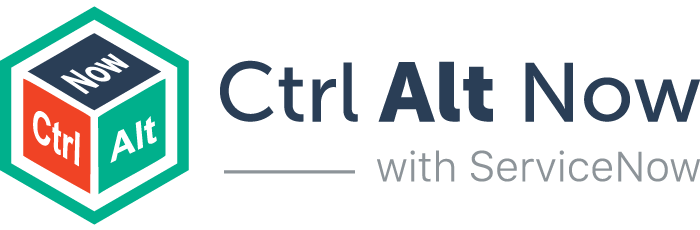ServiceNow IT Service Management (ITSM)
ServiceNow IT Service Management (ITSM) is a comprehensive suite of tools designed to manage and optimize IT services within an organization.
ServiceNow IT Service Management (ITSM)
is a comprehensive suite of tools designed to manage and optimize IT services within an organization. It enables IT teams to deliver consistent, efficient, and user-friendly service experiences by automating workflows, improving visibility, and aligning IT processes with business goals.

Core Features of ServiceNow ITSM
Incident Management
- Purpose: Quickly restore normal service operations after disruptions.
- Capabilities:
- Automate incident logging and routing.
- Use AI-driven recommendations for faster resolution.
- Offer self-service options for users to report and track incidents.
Problem Management
- Purpose: Identify root causes of recurring incidents and prevent them.
- Capabilities
- Perform root cause analysis with structured workflows.
- Track problem records, analyse trends, and create action plans.
- Reduce downtime with proactive problem resolution.
Change Management (Now Change Enablement)
- Purpose: Manage IT changes with minimal risk and disruption.
- Capabilities:
- Automate change approvals and notifications.
- Use change risk assessments and conflict detection tools.
- Integrate with Configuration Management Database (CMDB) for better decision-making.
Service Request Management
- Purpose: Simplify and automate the delivery of user requests.
- Capabilities:
- Provide a centralized self-service portal for users to submit and track requests.
- Automate fulfilment processes for common requests like software installations.
- Monitor SLAs to ensure timely delivery of services.
Configuration Management (CMDB)
- Purpose: Maintain an accurate inventory of IT assets and services.
- Capabilities:
- Visualize relationships between IT components with dependency maps.
- Use real-time data to monitor and manage assets.
- Support change and incident management with up-to-date asset information.
Knowledge Management
- Purpose: Provide a repository for IT knowledge and documentation.
- Capabilities:
- Allow users to find solutions through self-service.
- Integrate with incident and request workflows to resolve issues faster.
- Use feedback and analytics to improve knowledge articles.
ITSM Virtual Agent
- Purpose: Automate common IT support tasks using conversational AI.
- Capabilities:
- Handle tasks like password resets, ticket creation, and status updates.
- Offer 24/7 support through chat interfaces.
- Reduce the workload on IT teams while improving user experience.
Reporting and Analytics
- Purpose: Gain insights into IT performance and service delivery.
- Capabilities:
- Monitor KPIs and trends using real-time dashboards.
- Use Performance Analytics to identify areas for improvement.
- Generate reports on SLA compliance, ticket resolution times, and more.
Mobile Capabilities
- Purpose: Allow IT teams and users to access ITSM services on the go.
- Capabilities:
- Submit and track incidents via mobile apps.
- Manage approvals and monitor tasks remotely.
- Provide real-time notifications for critical updates.
Key Benefits of ServiceNow ITSM
Increased Efficiency
- Automate repetitive tasks and workflows to save time.
- Use AI and machine learning to accelerate issue resolution.
Enhanced Visibility
- Leverage CMDB for real-time insights into IT assets and their dependencies.
- Use dashboards and reports to monitor service performance.
Better User Experience
- Offer a unified self-service portal for all IT needs.
- Enable users to resolve common issues independently with knowledge articles or virtual agents.
Proactive IT Operations
- Identify and resolve potential issues before they impact users.
- Use predictive analytics to improve service reliability.
Scalability
- Easily scale ITSM processes to accommodate organizational growth.
- Integrate seamlessly with other ServiceNow modules and third-party tools.
Best Practices for Implementing ITSM with ServiceNow

Define Clear Objectives
- Identify specific goals, such as reducing incident resolution times or improving SLA compliance.

Leverage Out-of-the-Box (OOTB) Features
- Minimize customizations to streamline implementation and upgrades.

Integrate with CMDB
- Ensure the CMDB is accurate and complete for better decision-making.

Adopt a User-Centric Approach
- Design workflows and self-service portals with the end-user experience in mind.

Monitor and Improve
- Regularly review performance metrics and user feedback to refine ITSM processes..

Train and Engage Teams
- Provide training for IT staff and communicate benefits to end-users for higher adoption rates.
Advanced Capabilities with ServiceNow ITSM Pro
ServiceNow ITSM Pro offers additional capabilities for organizations looking to maximize the value of their ITSM processes:

Predictive Intelligence: Use machine learning to categorize, prioritize, and route tickets automatically.

Performance Analytics: Gain deeper insights with advanced analytics and trend forecasting.

Change Success Score: Predict the likelihood of successful changes to reduce risks.

Major Incident Management: Streamline the handling of high-impact incidents with specialized workflows.
Industries Leveraging ServiceNow ITSM

Healthcare: Manage IT assets, incidents, and compliance requirements.

Finance: Ensure uninterrupted services and meet regulatory standards.

Retail: Deliver seamless IT support for distributed store networks.

Manufacturing: Optimize IT operations to support global supply chains.
How to Get Started with ServiceNow ITSM

Assessment: Analyze your current IT service processes and identify pain points.

Implementation Roadmap: Develop a plan that includes milestones, timelines, and success metrics.

Pilot Deployment: Start with a small-scale implementation and gather feedback.

Full Rollout: Expand the implementation organization-wide, integrating with other modules if needed.

Ongoing Optimization: Continuously monitor performance and incorporate improvements.
Customer Testimonials
Your ServiceNow Partner
CtrlAltNow is a niche ServiceNow only consulting company with over 5+ decades of consulting experience and 70+ ServiceNow Product line certifications. Our aim is to challenge the status quo and accelerate the business outcomes.
Workflows with ServiceNow
Businesses across the globe need a smarter workflow solution. ServiceNow offers a strong foundation for all digital workflows connecting people, functions, and systems across your organization. CtrlAltNow is best equipped to partner with business to deliver the ServiceNow workflow solutions.
Our Implementation Success
With over 100+ successful ServiceNow implementations across various ServiceNow products, CtrlAltNow brings in unique set of accelerators to deliver projects on time and with highest quality.
Our ServiceNow Expertise
CtrlAltNow is a ServiceNow focused company and helping clients drive business outcomes with the ServiceNow ITx suite. Our expertise spans from initial scoping and planning, to implementation, to long-term growth and maturity.
Our Operating Philosophy
Our operating philosophy is simple – build high competency team and take up the most challenging assignments. We aspire to build a company where the best ServiceNow talent wants to partner.